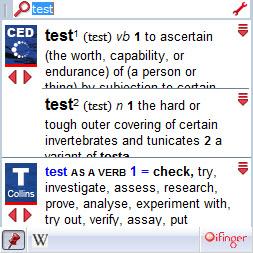iFinger
4.1
Size: 63.6 MB
Downloads: 3958
Platform: Windows (All Versions)
Language barriers can be broken with the right dictionaries. The only concern now is how fast and easy we can access a dictionary. With iFinger, the answer is "pretty fast." This lightweight utility gives you access to over one hundred dictionaries at a moment's notice. Regardless of what you are doing and in what application, you will be able to find the meaning of a word or its translation almost instantly.
The application is free to try for a limited period of time. It works on all popular Windows platforms and it doesn't require any special tools or services. The installation process is straightforward and it should not take more than a minute, even on older machines.
When launched, iFinger will display a small search field in the upper right corner of the screen. All you have to do is type in a word and the application will instantly display one or more definitions, directly beneath the search field. If you have more than one dictionary, you will find multiple results, from different dictionaries.
The entry for each definition can be expanded, to reveal more information. Additionally, you may click a small icon, beneath the definitions, to look up the inserted word on Wikipedia.
Besides typing a word in the search field, you can also insert a word instantly, by simply double clicking the word, in a word processor, word browser or anywhere else where you can select text. This feature is particularly useful if you encounter an unknown word while reading an online article. It is also useful when typing something in a word processor. What's more, you can also right click a word in a definition entry and select an option to replace it with the word you have double clicked on in your word processor.
Pros
You can look up definitions or translations for words on the fly. The application can also retrieve Wikipedia articles. It provides support for over one hundred dictionaries.
Cons
The application may get in your way when you double click a word just to select it. iFinger gives you the possibility of surpassing any language barrier without any difficulties.
iFinger
4.1
Download
iFinger Awards

iFinger Editor’s Review Rating
iFinger has been reviewed by Frederick Barton on 21 Jan 2015. Based on the user interface, features and complexity, Findmysoft has rated iFinger 5 out of 5 stars, naming it Essential